This Guide has everything you need for TM SIM registration Process 2025 including the official link and simple steps for online and Globe One app registration. Stay connected and get exclusive rewards!

TM SIM Registration Process
Globe TM SIM Registration made Easy by “RegisterTMsim.com” with Simple steps Guide for you. There are Two Ways to Register your Globe TM SIM Registration Online Using the web Portal or Using GlobeOne App. Here are the Steps to get is registered easily:
1. Online TM SIM Registration Link
TM sim registration with official website portal is Our top choice. It is fast and you can do it anywhere. Follow the step by step tutorial with pictures and visuals to register Tm SIM.
Registering your TM SIM online is easy. Just follow these Steps:
Step 1: Go to TM SIM Registration portal:
By clicking the Button below “Register TM SIM Card“.
Step 2: Enter mobile number:
Enter the mobile number of the TM SIM you want to register.
Step 3: Enter OTP:
You’ll receive a One-Time PIN (OTP) via SMS. Enter this code on the website. You will Have 5 minutes for it.
Step 4: Fill up the form:
Enter your personal details required for registration (full name, birthdate, address, gender).
Step 5: Enter mobile number:
Enter the mobile number of the TM SIM you want to register.
Step 6: Enter ID details:
Select your valid ID type (e.g., National ID, Passport, Driver’s License) Or use the Photo of Driving License or Passport and enter the ID number.
Step 7: Upload Valid ID photos:
Take clear photos of your valid ID and Selfie and upload it on the website. Make sure the images are readable and within the size requirements.
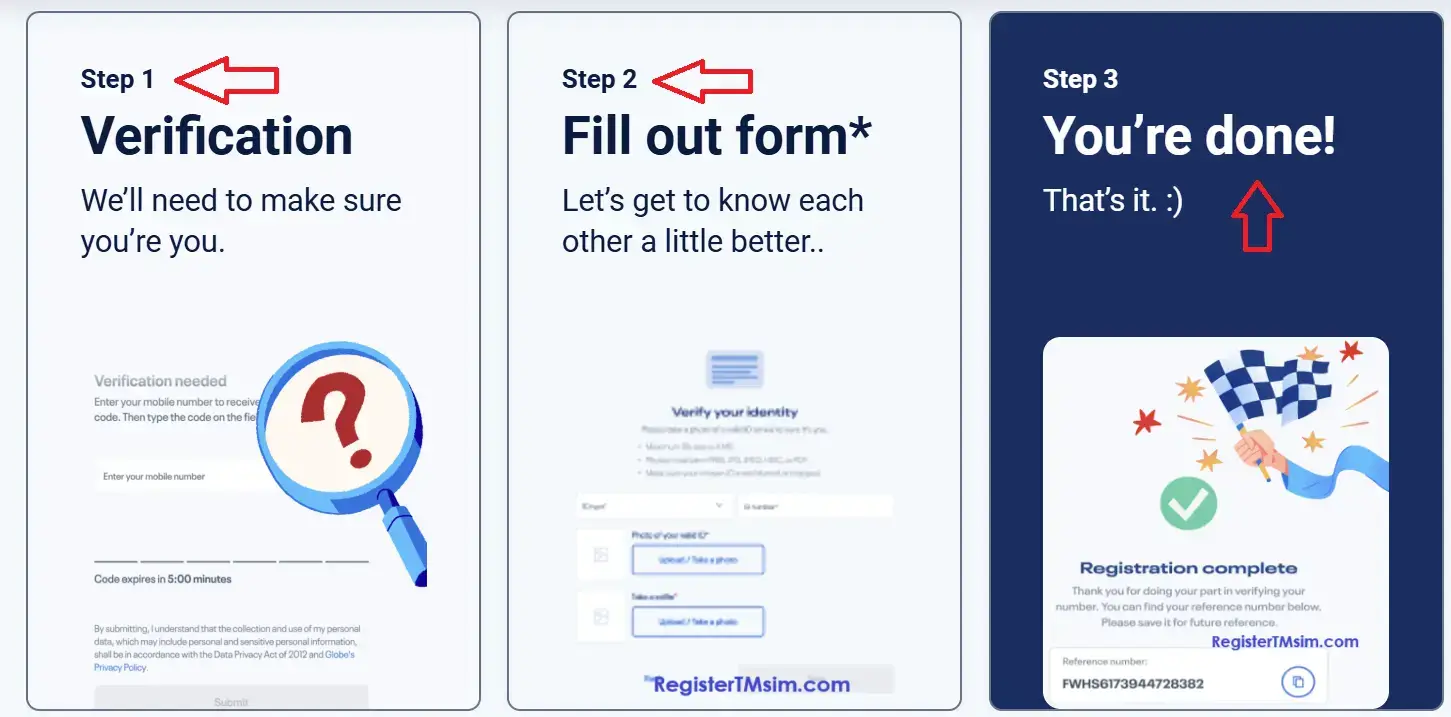
Step 8: Confirm your registration:
Double-check all the information you’ve entered, then click “Submit.” Congratulations! You’ve registered your TM SIM.
Be safe! Register your TM SIM via official website or GlobeOne app. Check for “HTTPS” in the URL.
2. GlobeOne App TM Sim Registration
Using your phone? No worries! The GlobeOne app makes TM SIM registration a breeze:
Download and install the GlobeOne app.
Get it from Apple store or Google Play store:
Step 1: Log in or create a new GlobeOne account
If you’re new to GlobeOne, you need to create an account.
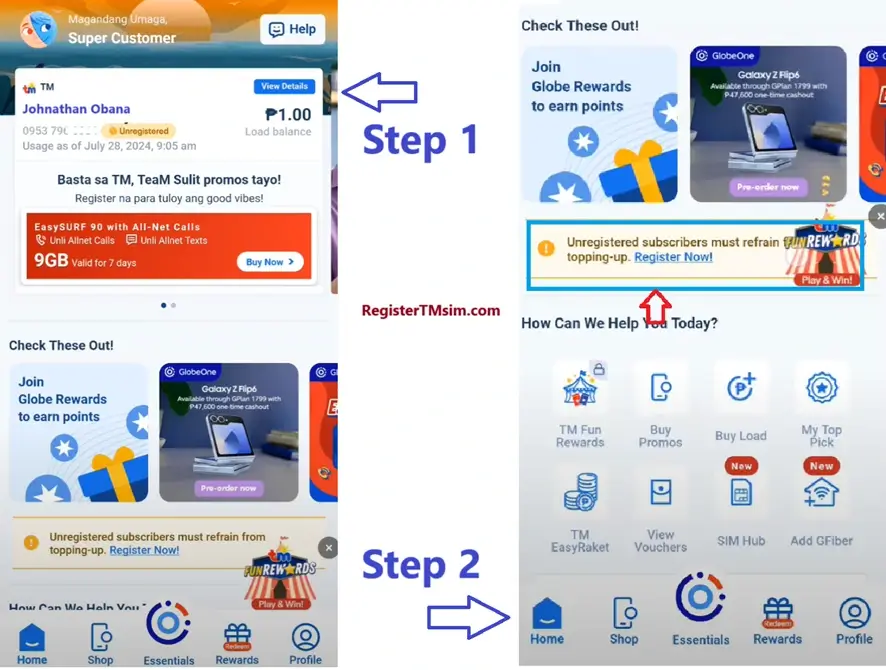
Step 2: Look for the “Register Your SIM” option and Tap
It’s usually on the app’s homepage.
Step 3: Choose the Number or Acc To Register
Select the Account or Number which need to register as shown in the picture.
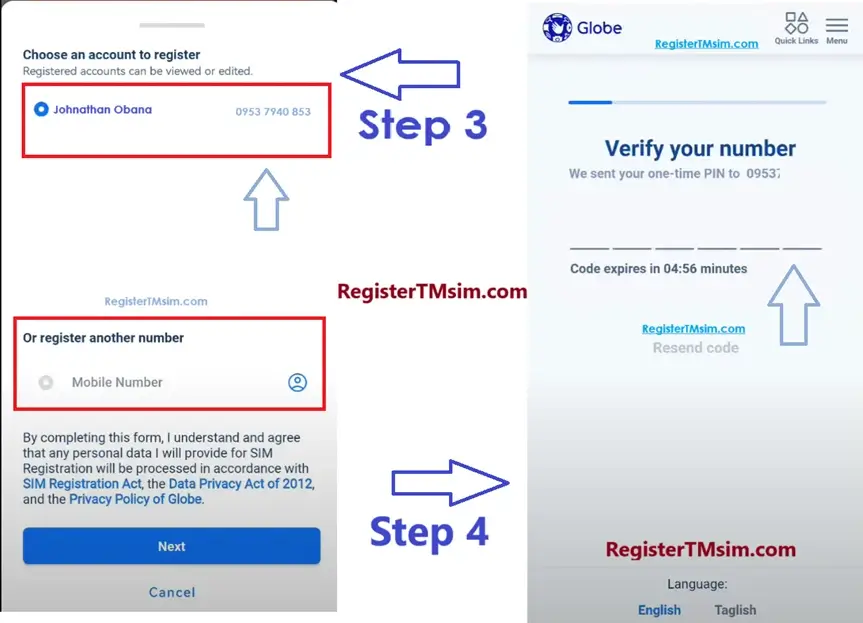
Step 4: Verify Your Number With OTP
Enter the OTP Number You received on your given number.
Step 5: Enter The Name and Address Details
Enter the Details about Nationality, name, DOB, Type, and Address.
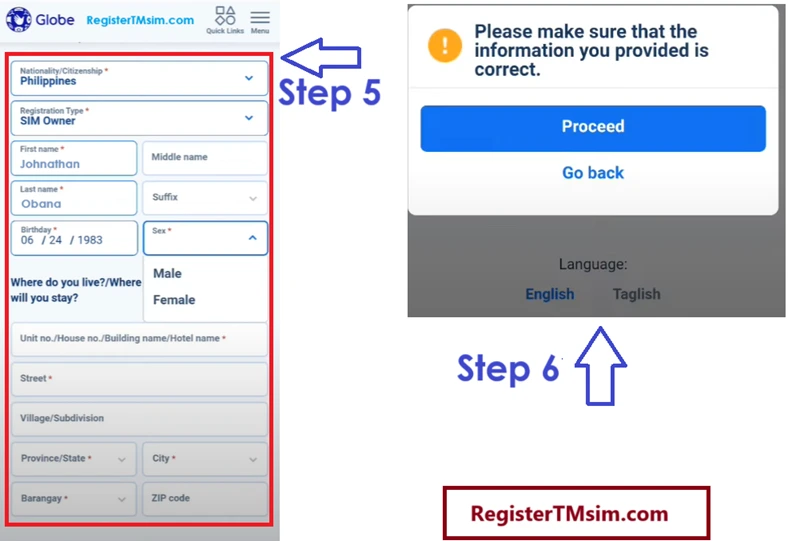
Step 6: Confirm Your Information “Proceed”
Confirm your data information by providing proceed consent.
Final Step 7: Provide ID/Document Details
Provide the Type, ID Number, Valid ID Photo, Take Selfie to submit press next.
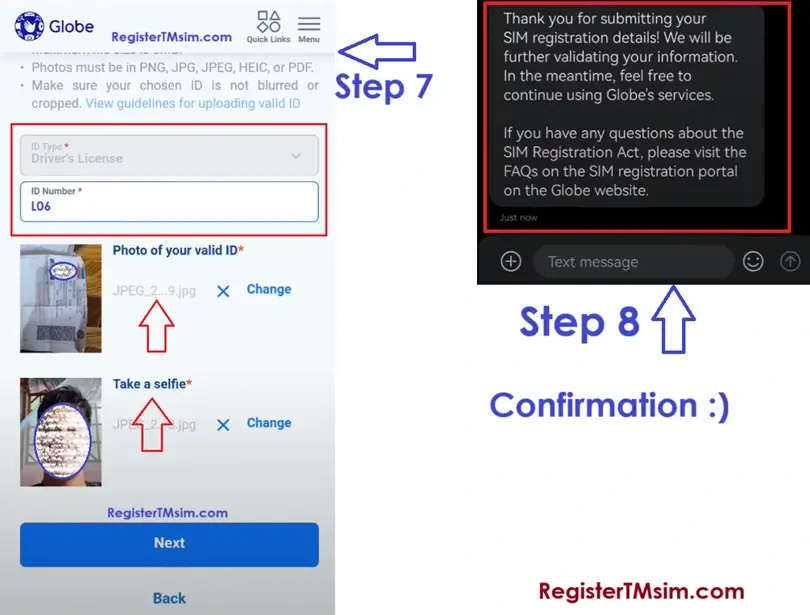
You Are All Done!
You will receive the confirmation text on your number.
Register your SIM card! It’s the law. Unregistered SIMs will be deactivated, and you’ll lose access to calls, texts, and data.
3. Stores Sim Registration TM
Want to register your TM SIM face-to-face? Head to a TM store or authorized retailer with your valid ID. Their team is ready to help you complete your registration.
Step 1: Visit a TM store or authorized retailer
Step 2: Bring your valid ID and your TM SIM card.
Step 3: Ask a staff member for help with SIM registration.
Step 4: Provide your information and ID as requested.
Step 5: Follow the staff member’s instructions to complete the registration.
That’s it! Simple and easy to follow.
Authorized TM Stores/Retailers
| Authorized TM Retailers |
|---|
| 7-Eleven |
| SM Retail Inc. |
| Robinsons Retail Holdings Inc. |
| Mercury Drug Corp. |
| Alfamart |
| Puregold Price Club Inc. |
| SSI Group |
| Metro Retail Stores Group Inc. |
| Rustan Supercenters Inc. |
| Golden ABC Inc. |
Essential Documents for TM SIM Registration
Before you start the registration process, gather the necessary documents:
Accepted IDs List for TM SIM Registration

For Filipino Citizens
| Filipino Accepted IDs for SIM Registration |
|---|
| PhilID or National ID |
| Passport |
| Driver’s License |
| SSS ID |
| GSIS ID |
| Voter’s ID |
| PRC ID |
| NBI Clearance |
| Police Clearance |
| IBP ID |
| OWWA ID |
| BIR ID |
| PhilHealth ID |
| Senior Citizen ID |
| UMID Card |
For Foreign Nationals (Tourists)
- Passport (with bio page and visa pages)
- Proof of address in the Philippines (e.g. hotel reservation)
- Return ticket to home country or another country
Foreigners with other kinds of visas:
- Passport (with bio page and visa pages)
- Proof of address in the Philippines
- ACRI-card
- Other IDs issued by visa-issuing bodies
- Work permit from DOLE
- School registration and ID (for students)
- Legal travel or admission document from the Department of Justice (for People of Concern)
Important Notes About Docs:
- ID must be valid and not expired.
- Info must be clear and not blurry.
- ID must have photo and signature.
- Online max file size is 4MB or 5MB.
- Choose ID that’s not cropped.
Why is TM SIM Registration Mandatory in 2025?
So you’re thinking, “Why register my SIM?” Well here’s the thing:
- It’s the law! SIM Registration Act requires all SIM cards in the Philippines to be registered. Not doing so can get you fined or jailed!
- Stay connected! Unregistered SIM cards will be deactivated. Don’t lose access to calls, texts and mobile data. Register and stay connected with friends, family and the world.
- Boost your security! SIM registration protects you from identity theft, scams and other fraudulent activities. It’s an extra layer of security for your mobile account.
- Unlock amazing rewards! Many awesome promos and freebies are exclusively available to registered TM users. Who doesn’t love free stuff?
Troubleshooting TM SIM Registration Issues
Having trouble with registration? Don’t worry we have solutions for common problems:
- “Invalid ID” error:
- Check if your ID is not expired and is on the list of accepted IDs.
- Double check all the information you entered matches your ID exactly.
- Try using a different valid ID if you have one.
- Registration timeout:
- Check your internet connection and try a different network.
- Clear your browser cache or app data and try again.
- Try registering during off-peak hours.
- Photo upload fails:
- Make sure the image is clear, well lit and all text is readable.
- Reduce the file size if it’s above the limit (usually 4MB or 5MB).
- Try using a different device or browser for the upload.
- Verification SMS not received:
- Wait for at least 15 minutes as there might be a delay.
- Check if your mobile number is correct.
- Ensure your mobile has sufficient signal and is not in airplane mode.
- “SIM Already Registered”
- Reach out to TM customer support to check your SIM status.
- If you just got a new SIM, the previous owner might not have deregistered it.
- App crashes:
- Update the app.
- Restart your device and try again.
- If still not working, try web registration.
Need more help? Contact the Globe Hotline at (02) 7730-1500 or dial 808 for quick support.
“WhatsApp Calling in Dubai“ | “Hafilat Card Balance UAE“| https //192.168.l.70.1
Get Rewarded with TM SIM Registration!
Registering your TM SIM card and you get more than just connected:
TM Promo Codes:
| Promo Code | Offer | Activation Code |
|---|---|---|
| GIGA50 | 5GB data + 1GB for YouTube | Text GIGA50 to 8080 |
| ALLNET10 | Unlimited texts to all networks + 100MB data | Text ALLNET10 to 8080 |
| EASYSURF30 | 2GB data | Text ES30 to 8080 |
| COMBO20 | Unlimited calls to TM/Globe + Unlimited texts to all networks | Text COMBO20 to 8080 |
| GO50 | 5GB data + Unlimited texts to all networks | Text GO50 to 8080 |
| SURF15 | 1GB data | Text SURF15 to 8080 |
| GIGA VIDEO 99 | 2GB data + 1GB for YouTube | Text GIGAVIDEO99 to 8080 |
| UNLI CALL & TEXT 30 | Unlimited calls to TM/Globe + Unlimited texts to all networks | Text UCT30 to 8080 |
| GO90 | 8GB data + Unlimited texts to all networks | Text GO90 to 8080 |
| EASYSURF299 | 24GB data | Text ES299 to 8080 |
Freebies After TM SIM Registration:
| Promo/Offer | Description | Activation |
|---|---|---|
| 5G-Ready SIM | Get faster speeds with TM’s 5G-ready SIM cards. | (No activation needed – SIM is 5G-ready) |
| Welcome Freebies | Get 5GB of free data (2GB regular + 3GB FunALIW) valid for 3 days. | Text “FREEEZ50” to 8080 |
| GIGA50 | 5GB data + 1GB for YouTube | Text GIGA50 to 8080 |
| ALLNET10 | Unlimited texts to all networks + 100MB data | Text ALLNET10 to 8080 |
| EASYSURF30 | 2GB data | Text ES30 to 8080 |
| COMBO20 | Unlimited calls to TM/Globe + Unlimited texts to all networks | Text COMBO20 to 8080 |
| GO50 | 5GB data + Unlimited texts to all networks | Text GO50 to 8080 |
| SURF15 | 1GB data | Text SURF15 to 8080 |
| GIGA VIDEO 99 | 2GB data + 1GB for YouTube | Text GIGAVIDEO99 to 8080 |
| UNLI CALL & TEXT 30 | Unlimited calls to TM/Globe + Unlimited texts to all networks | Text UCT30 to 8080 |
| GO90 | 8GB data + Unlimited texts to all networks | Text GO90 to 8080 |
| EASYSURF299 | 24GB data | Text ES299 to 8080 |
Reward: You can also earn rewards points and redeem them for exciting offers through GlobeOne app or by dialing *143#.
Bottomline
Don’t get caught off guard with SIM card deactivation! Registering your TM SIM is a must and with this guide, it’s easier than ever. We’ve got you covered from online registration to troubleshooting common issues. So go ahead, register your TM SIM now and enjoy the perks!
TM SIM Registration FAQs
How do I check if my SIM is already registered?
Check your SIM registration status: Just text “SIMREG” to 8080. You’ll receive a confirmation message from Globe/TM.
What happens if I don’t register my TM SIM?
Your SIM will be deactivated and you’ll lose call, text and data. and Can be jailed as well.
Can I register multiple TM SIMs under my name?
Yes, you can register multiple TM SIMs as long as you have valid IDs for each registration.
How do I change my registered info?
Contact TM customer support or visit a Globe store.
What if I encounter an error?
See above or contact TM customer support.
