Did you know millions of Filipinos are registering their Smart SIM cards now?! It’s all because of the SIM Registration Act. In this guide, we’ll cover every step of SIM Registration Smart 2025, from the online portal to going to a store.
You can do it online, or get help in person, it’s up to you! Let’s get your Smart SIM Registered now!

Smart SIM Registration (2025)
Smart SIM Registration Online (2025) Process is super easy and I Did it Many times myself. By the way if you’re a Tourist visiting the Philippines you can use your passport or another ID.
1. Register SIM By Smart Official Portal
Want the easiest, fastest way to register your Smart SIM? Do it online! You can register from anywhere you have an internet connection.
Follow these steps to register your Smart SIM:
Step 1: Visit the official Smart SIM registration portal:
Head over to to Portal by Button Below to begin the registration process.
Step 2: Enter your mobile number and Send the OTP:
Type in your 11-digit Smart number and click “Send OTP“.
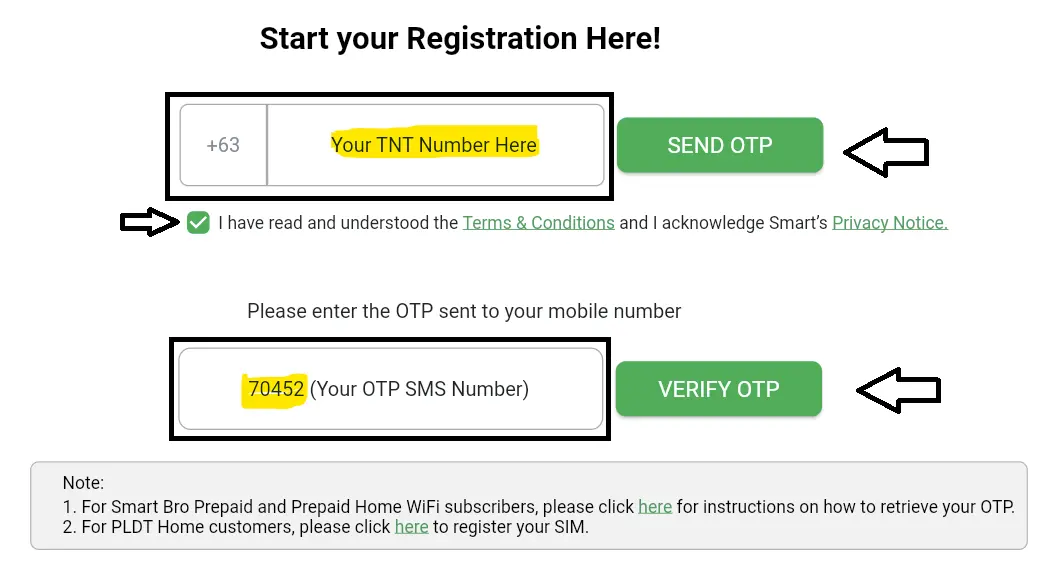
Step 3: Accept Terms and Condition and verify the OTP:
You’ll receive a one-time password (OTP) via SMS Enter and Click Verify OTP (Dont forget to Check the Terms and Conditions).
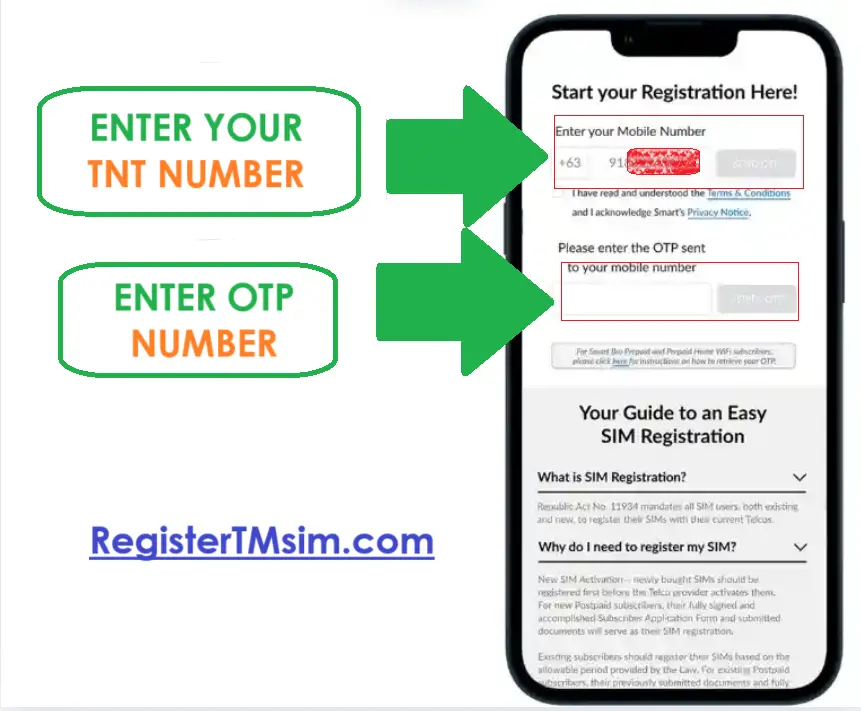
Step 4: Provide personal information and valid ID details:
Next, Provide your personal information (Nationality, ID Type, full name, birthdate, address, etc.) and Submit your valid government-issued ID.
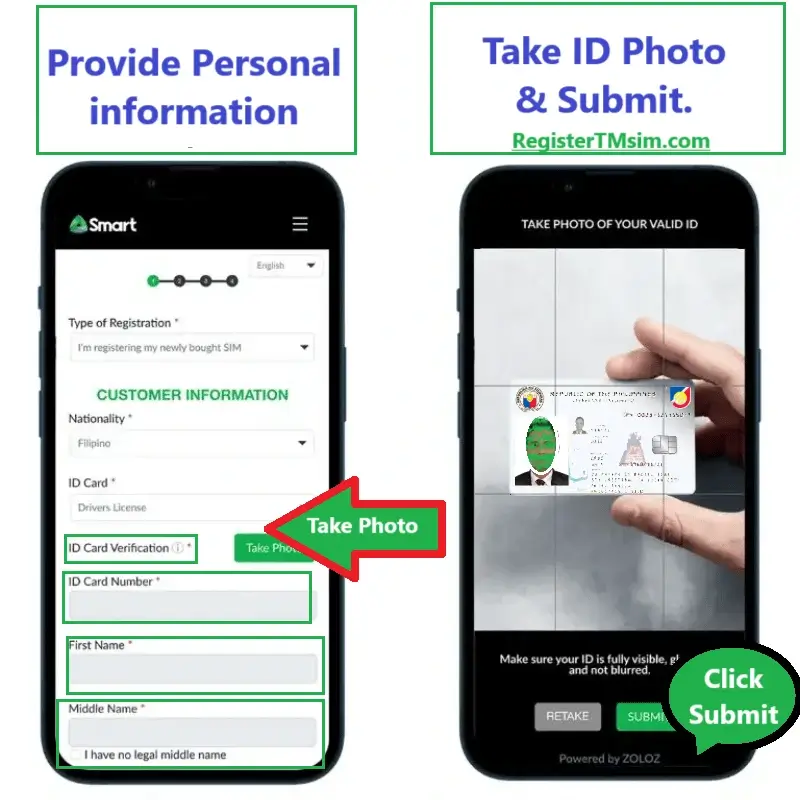
Step 5: Capture a selfie for facial verification:
The system will ask you to take a selfie for facial verification purposes. Make sure you’re in a well-lit area and follow the on-screen instructions.
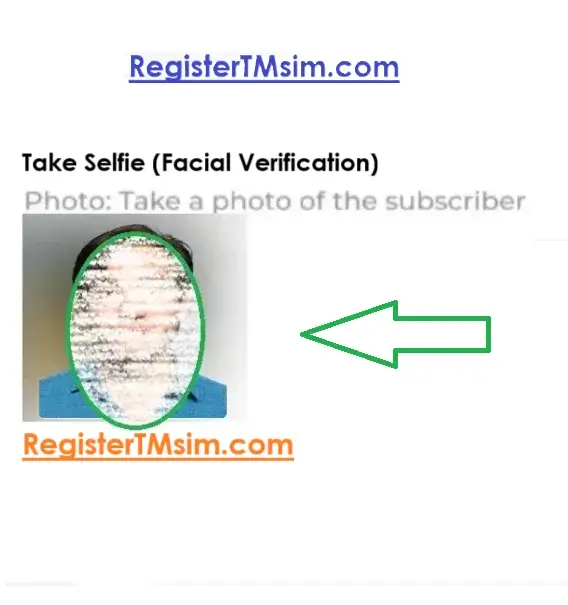
Step 6: Receive and save your Control Number:
Once you’ve completed all the steps, you’ll receive a control number. Keep this number safe as it serves as proof of your registration.
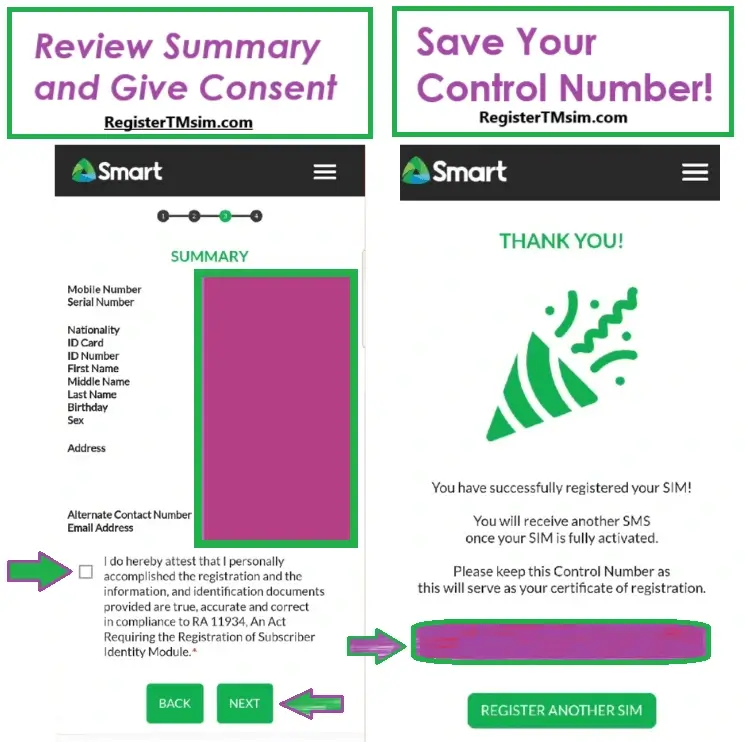
The Smart Sim registration process typically takes about 5-10 minutes only if you have all your information ready.
(Bonus: If you already Did TM SIM Registration, the process is almost the same!)
“Team registertmsim.com”
2. Register Smart SIM With Smart App
If You Prefer to register Smart SIM card using your smartphone? No problem! The Smart app makes it a breeze:
Step 1: Download and install the Smart app:
If you haven’t already, Get the Smart app from the buttons Below.
Step 2: Locate the SIM registration banner:
Open the Smart app and tap the “Register Your SIM now” banner to begin.

Step 3: Enter your Smart Sim number and verify with OTP:
Enter your 11-digit Smart number, tap “Register,” and get ready to receive a verification code via SMS
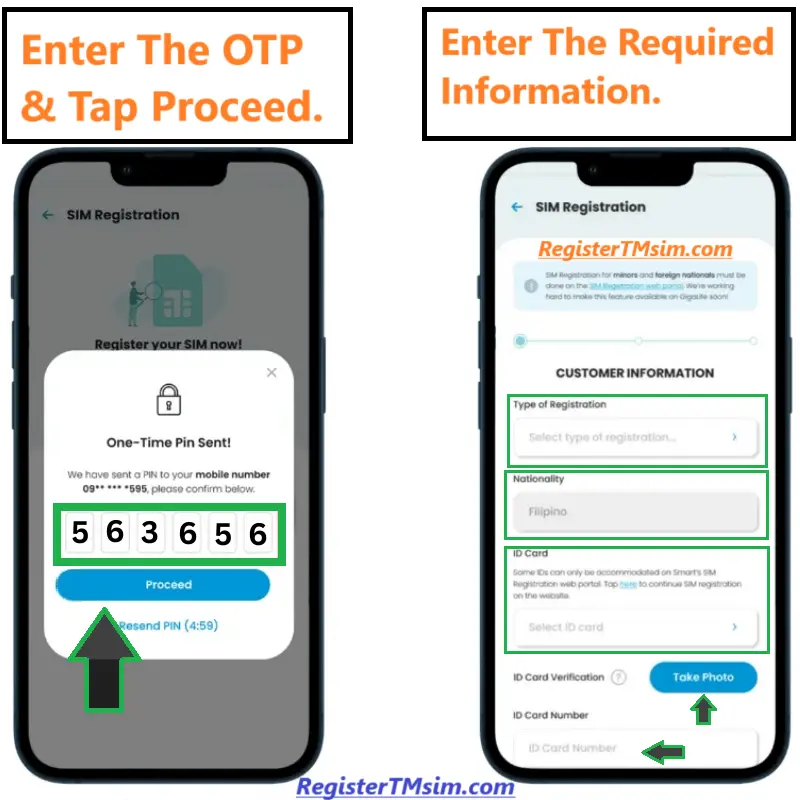
Step 5: Upload a clear photo of your ID and take a selfie:
Snap a clear photo of your ID and a selfie. Make sure both are well-lit and easy to read.
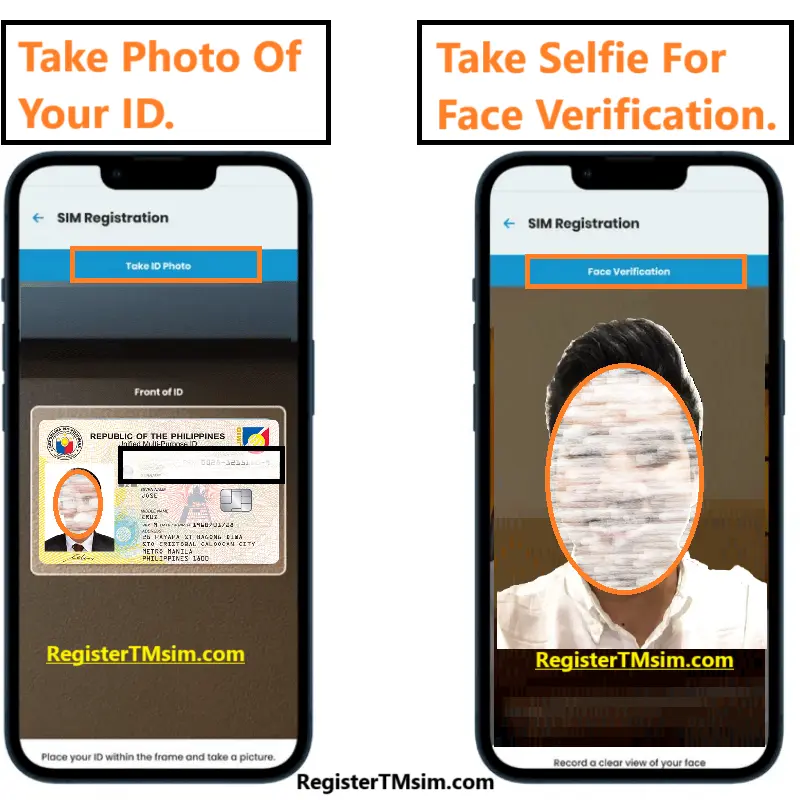
Step 6: Enter the Address Details:
When filling out the “Address Information” form, make sure your address matches the one on your ID.
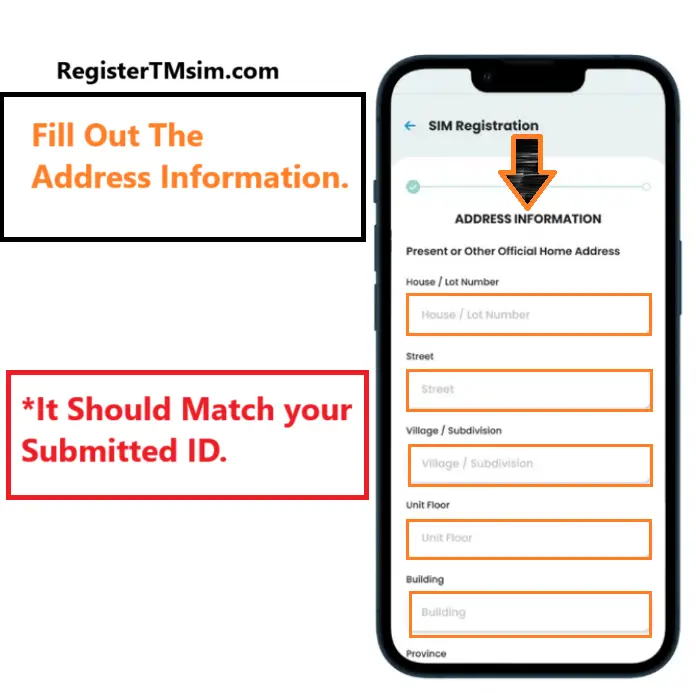
Step 7: Review and submit your registration:
Take a moment to review all the information you’ve entered. Once you’ve confirmed everything is accurate, tick the checkbox and proudly tap “Submit“! You’re almost a registered Smart SIM user!
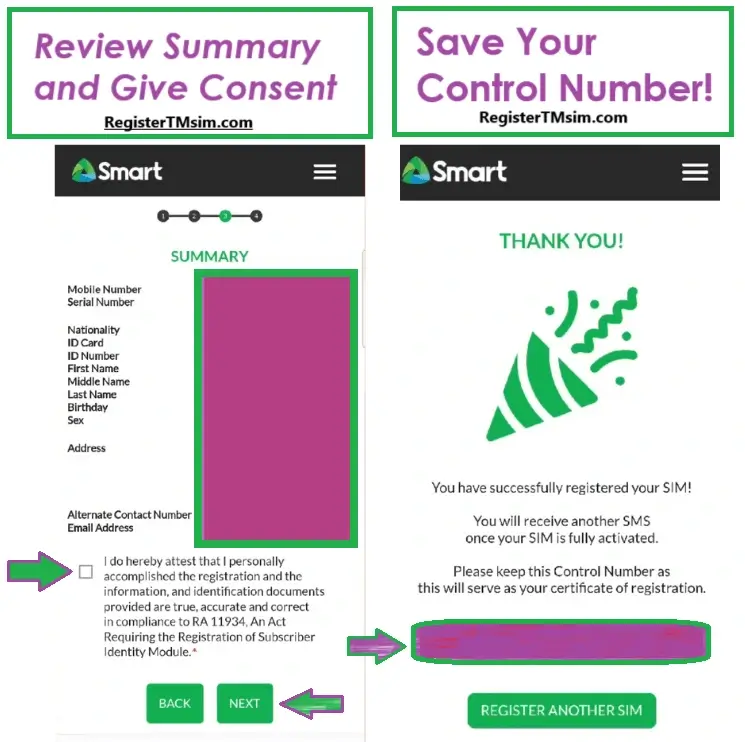
Congrats! Yay! You did it with the Smart App.
Note: If you have issues or questions during registration, Smart’s customer support is here to help. Call *888# from your Smart mobile or (02) 8888-1111 from landline.
registertmsim.com Team
3. Smart SIM Registration In-Stores
Not comfortable registering online? No problem! You can head to a Smart store and get help in person.
Step 1: Locate your nearest Smart store location:
Use the store locator on the Smart Portal to find the Smart store closest to you.
Step 2: Bring your SIM card and valid ID:
Take your Smart SIM card and a valid ID – you’ll need them at the store to complete your registration
Step 3: Take The Token And Wait for your Turn:
Take the queue Token From Kiosk for your issue/help required and wait for your turn to get the assistance.
Step 4: A store representative will assist with the process:
A friendly store representative will guide you through the entire registration process, helping you fill out the necessary forms and verify your information for you.
Checking Smart SIM Registration Status
Not sure if your SIM card is registered? Here’s how to check:
- Verify your registration through Smart customer service: Just dial 888 from your TNT phone and follow the prompts to chat with a friendly customer service representative. They’re always happy to assist!
- Use the Smart app to check your status: Open the Smart app and navigate to your account profile. Your SIM registration status displayed there.
- Confirm your registration on the online portal: Visit the official SmartSIM registration Portal and enter your mobile number to check your registration status.

Why is Smart SIM Registration Important?
SIM registration isn’t just a formality; it’s a vital part of a safer and more secure mobile environment in the Philippines by LAW. Here’s why:
| Registration Benefit | Description |
|---|---|
| Security | Prevents criminals from using unregistered SIMs for scams, spam, and phishing. |
| Consumer Protection | Helps protect you from identity theft and other mobile scams. |
| Improved Services | Allows Smart to offer better and more personalized services. |
| Emergency Response | Enables authorities to quickly contact you in emergencies. |
Requirements For SIM Registration Smart?
Before you start the Smart registration Process, make sure you have:
| Requirement | Description |
|---|---|
| Smart Sim Mobile Number | Your 11-digit Smart number. |
| Valid ID | A government-issued ID (passport, driver’s license, etc.). |
| Email Address | An active email address. |
| Address | address Matching the ID. |
| Internet Access & Device | Smartphone, tablet, or computer with internet. |
| Selfie | A recent, clear selfie. |
Accepted Valid IDs SIM Registration?
Smart accepts a wide range of government-issued IDs for SIM registration, including:
| Valid ID for Smart SIM Registration |
|---|
| Philippine Passport |
| National ID (PhilSys ID) |
| Driver’s License |
| GSIS ID |
| SSS ID |
| Voter’s ID |
| PRC ID |
| Police Clearance |
| NBI Clearance |
| Postal ID |
| OWWA ID |
| Senior Citizen ID |
| PWD ID |
| Other government-issued IDs with a photo |
Learn: TM SIM Registration. | “سعر الذهب في قطر“
How To Pasaload Smart?
| Method | Instructions |
|---|---|
| SMS (Regular Load) | Text PASALOAD <space> 11-digit Smart number <space> amount to 808. Example: PASALOAD 09123456789 50 to 808 (to send ₱50). |
| SMS (Promo Packages) | Text PASALOAD <space> 11-digit Smart number <space> keyword to 808. | Example: PASALOAD 09123456789 GST99 to 808 (to send GIGA Stories 99). |
| Smart App | 1. Open the Smart App. 2. Tap “Load.” 3. Select “Pasaload.” 4. Enter the recipient’s 11-digit Smart number. 5. Choose the amount or promo. 6. Confirm the transaction. |
Troubleshooting Smart SIM Registration Problems
Even with preparation you might still have some hiccups during the registration process. But don’t worry we’ve got you covered! Here are some solutions:
Camera not working?
- Check those permissions: Make sure your web browser (like Chrome or Safari) has permission to use your camera. You might need to adjust your browser settings.
- Browser switch: Sometimes, switching to a different browser can do the trick! Compatibility issues can happen, so try another one if you’re stuck.
- Restart your device: A quick restart can often fix those pesky temporary glitches.
- Update your camera: Make sure your camera drivers are up-to-date.
OTP not arriving?
- Wait: It might take a few minutes for the OTP to arrive.
- Check your signal: Make sure you have a good network signal to receive the SMS.
- Request OTP again: If it doesn’t arrive after a few minutes try requesting it again.
- Check your spam/junk folder: Sometimes OTP messages end up in the wrong folder.
ID not uploading?
- Reduce file size: If your ID photo is too large try compressing it or taking a new photo with lower resolution or compress it using online available tools.
- File format: Check your ID photo is in the right format (usually JPEG or PNG).
- Lighting: Take ID photo in a well lit area.
Expert Tips: How I Registered My Smart SIM?
In my experience, each registration method has its strengths. Whether you prefer the online portal, the Smartapp, or in-person assistance, Smart makes it easy to register. Here are some expert tips to ensure a smooth process:
- Strong Internet: Make sure you are connected to a stable Wi-Fi or have good mobile data. This will prevent errors and timeouts during the online registration process.
- Picture Perfect ID: Have a clear and well lit ID photo ready to upload. No blurry pics!
- Selfie Superstar: When taking your selfie, find a well lit spot with a plain background.
- Double Check Everything: Typos happen! Review all the information you input before submitting to avoid delays or errors.
- Save Your Control Number: Once you’re done registering, save your control number. You might need it later!
Awesome Promos for New Smart SIM Users
Great news! When you register your new Smart SIM card, you can unlock exclusive promos and freebies:
| Promo | Description | Validity | Activation |
|---|---|---|---|
| Welcome Bonus | Free 1GB data | 3 days | Automatic upon registration |
| GIGA Video 50 | 1GB data + 1GB/day for video streaming (YouTube, iFlix, etc.) | 3 days | Dial *123# and select GIGA Video 50 |
| All-Net Calls 30 | Unlimited calls to all networks | 1 day | Text CALL30 to 4545 |
Note: Promos are subject to change, so always check the latest offers on the official smart website or through the Smart app.
Conclusion
Registering your Smart SIM card is essential for your safety and to enjoy uninterrupted service. Don’t delay, register today!
Frequently Asked Questions
Q: Is there a fee for SIM registration?
A: No, SIM registration is completely free of charge.
What is SIM Registration?
There’s a new law in the Philippines called Republic Act No. 11934 that requires everyone, yes everyone, to register their SIM cards.
How long does it take to activate my SIM after registration?
Your SIM will be activated within 24 hours after your registration is successfully verified. You’ll get a confirmation message when it’s done!
Can I register my SIM card using my computer?
Yes, you can use your computer to register, but you’ll need a working camera for the facial recognition step.
