Join millions of Filipinos who are already experiencing the future of mobile with DITO! But first thing, DITO SIM registration. Don’t worry, This guide covers everything from official link, requirements and step-by-step instructions to troubleshooting tips and FAQs. Get your DITO SIM registered and ready to go!

Who Needs to Register DITO SIM?
| User Type | Needs to Register? | Notes |
|---|---|---|
| Prepaid Users | ✅ Yes | |
| Postpaid Users | ✅ Yes | Existing users will be notified. |
| Foreign Nationals | ✅ Yes | |
| Businesses/Corporations | ✅ Yes | Existing users will be notified. |
DITO SIM Registration Methods
Did you know there are 3 ways to register your DITO SIM? We’ll explore each method in detail, with step-by-step tutorials and helpful tips. But before we dive in, let’s ensure your phone can handle DITO’s super-fast speeds!
1. Sim Registration via DITO App
This is probably the most convenient method. The DITO Sim App is your one-stop shop for managing your account, and guess what? It’s the easiest way to register your SIM! Here’s how:
Step 1: Download & install the DITO App from the official link below.
Step 2: Open the app and log in. (If you’re a new user, you’ll need to create an account first.)
Step 3: Find the “SIM Registration” banner: It’s right on the dashboard.
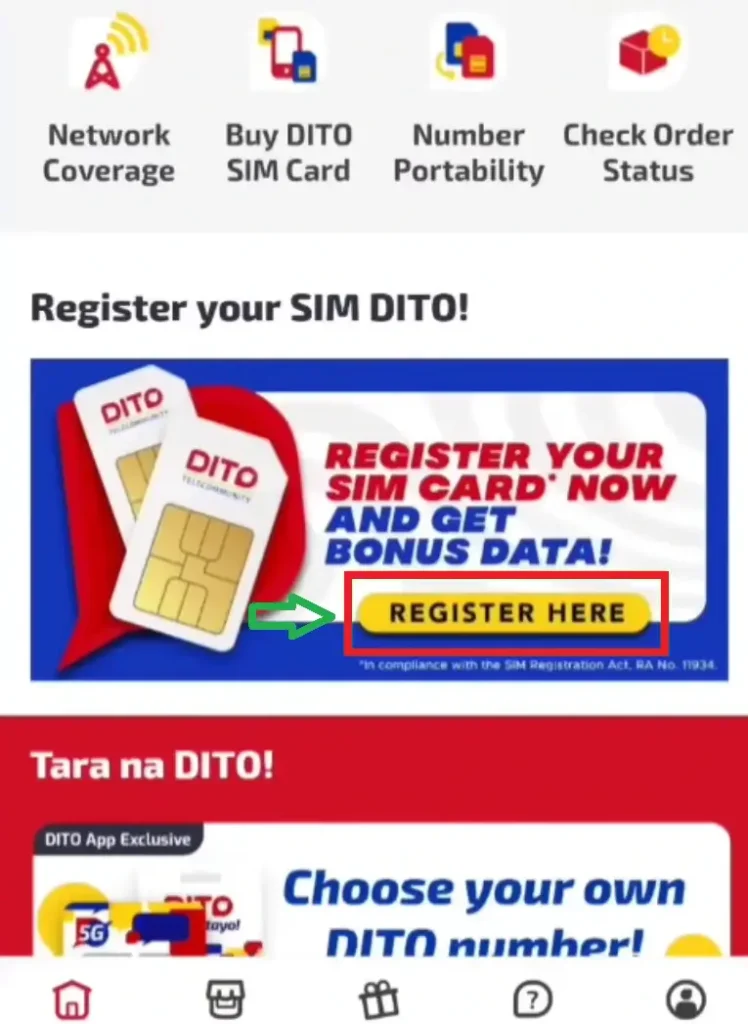
Step 4: Choose your registrant type: Are you a Filipino, a minor, a foreign national, or a business? Select the option that applies to you.
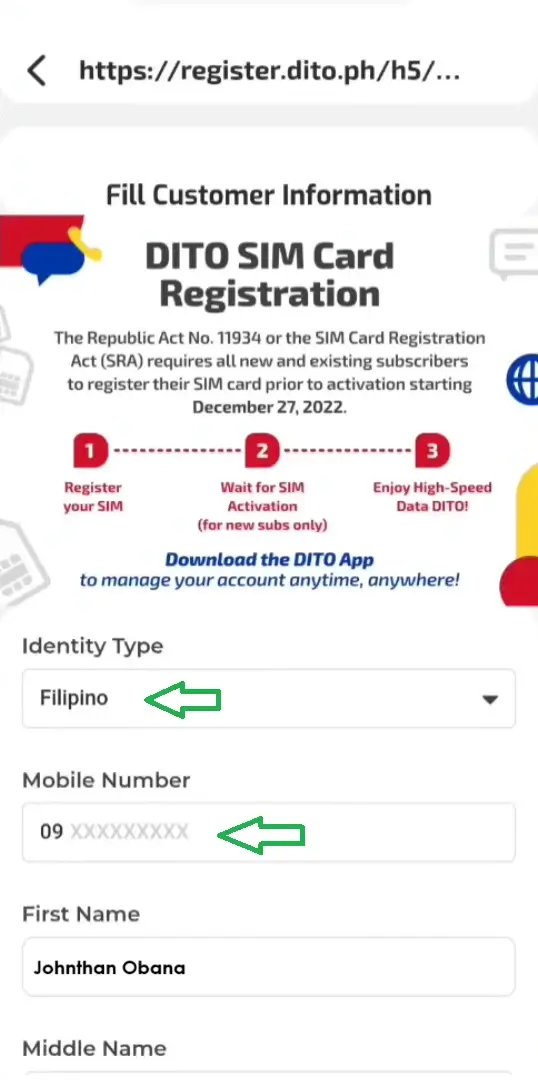
Step 5: Enter your 11-digit DITO mobile number or scan your SIM’s ICCID.
Step 6: Fill in your personal details: This includes your full name, date of birth, gender, and current address.
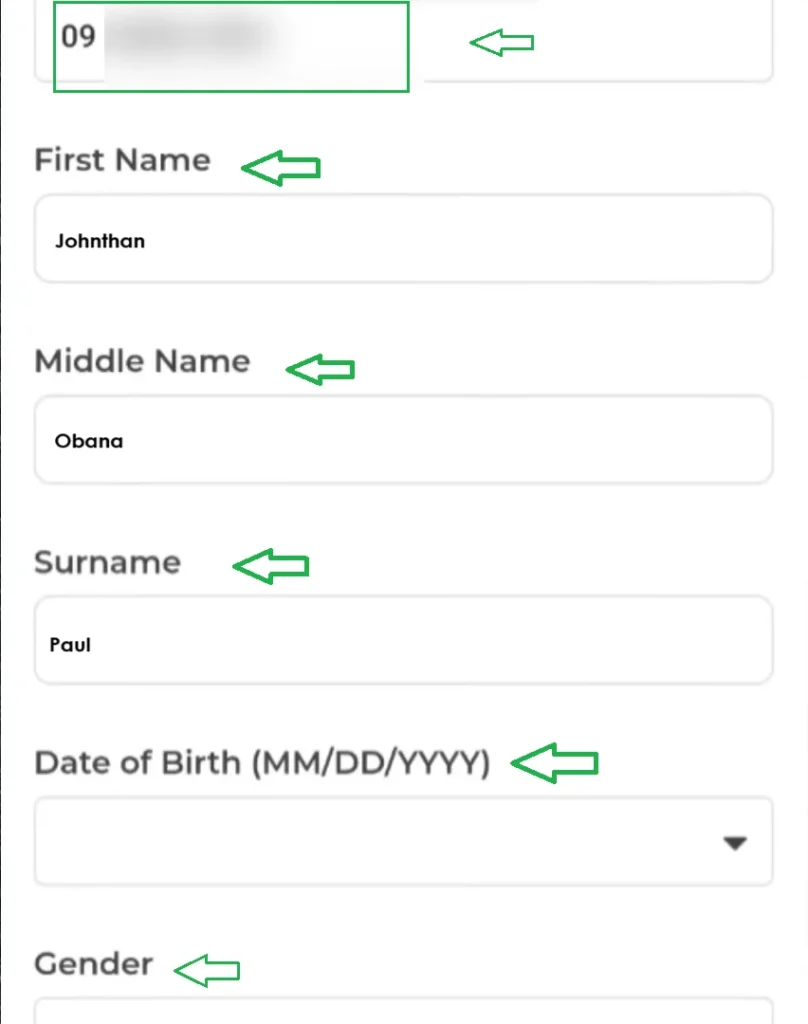
Step 7: Snap a photo of your valid Govt. ID: Make sure it’s clear and readable. The app allows you to take a photo directly or upload one from your gallery.
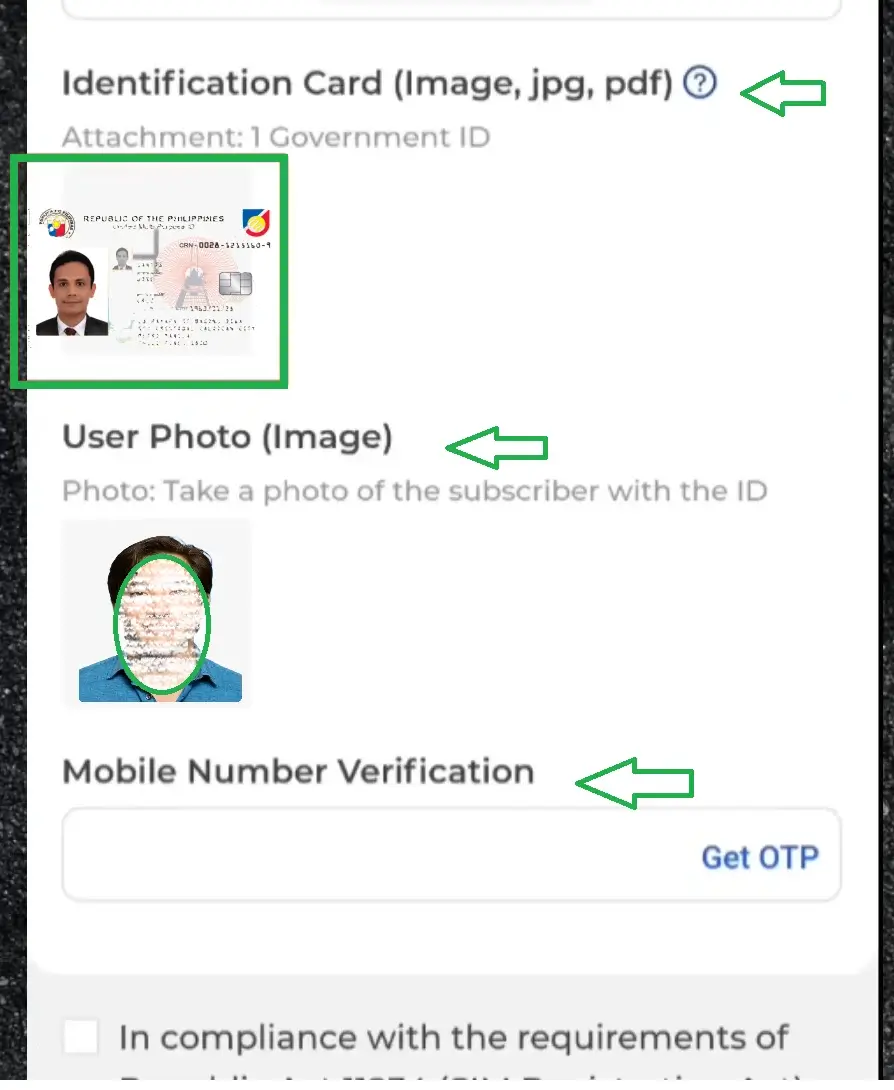
Step 8: Take a selfie: Good lighting is key! Again, you can take a new photo or upload an existing one.
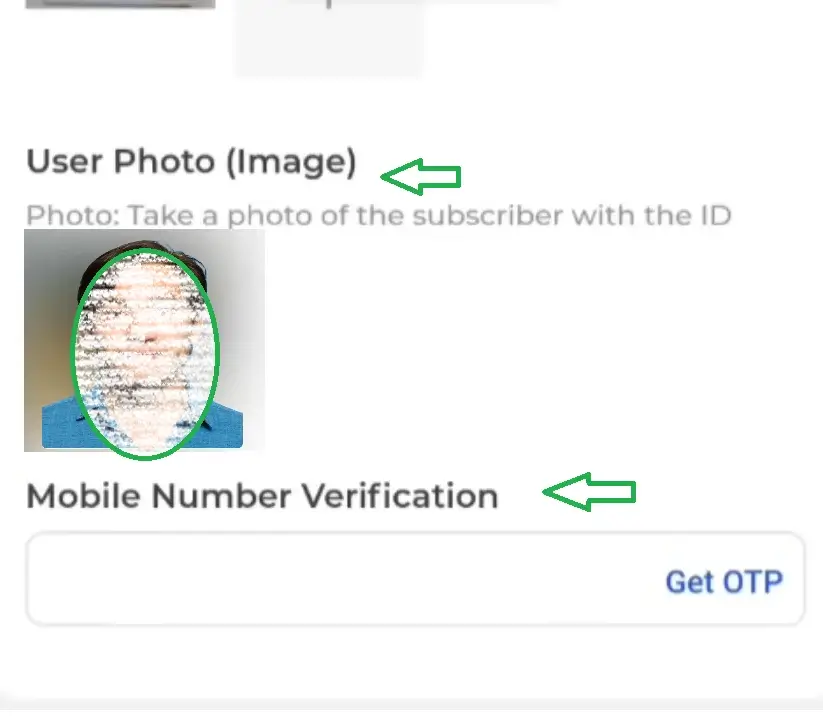
Step 9: Verify your number: DITO will send you a One-Time PIN (OTP) via SMS. Enter it into the app to confirm. (Don’t forget, the OTP is only valid for 3 minutes!)
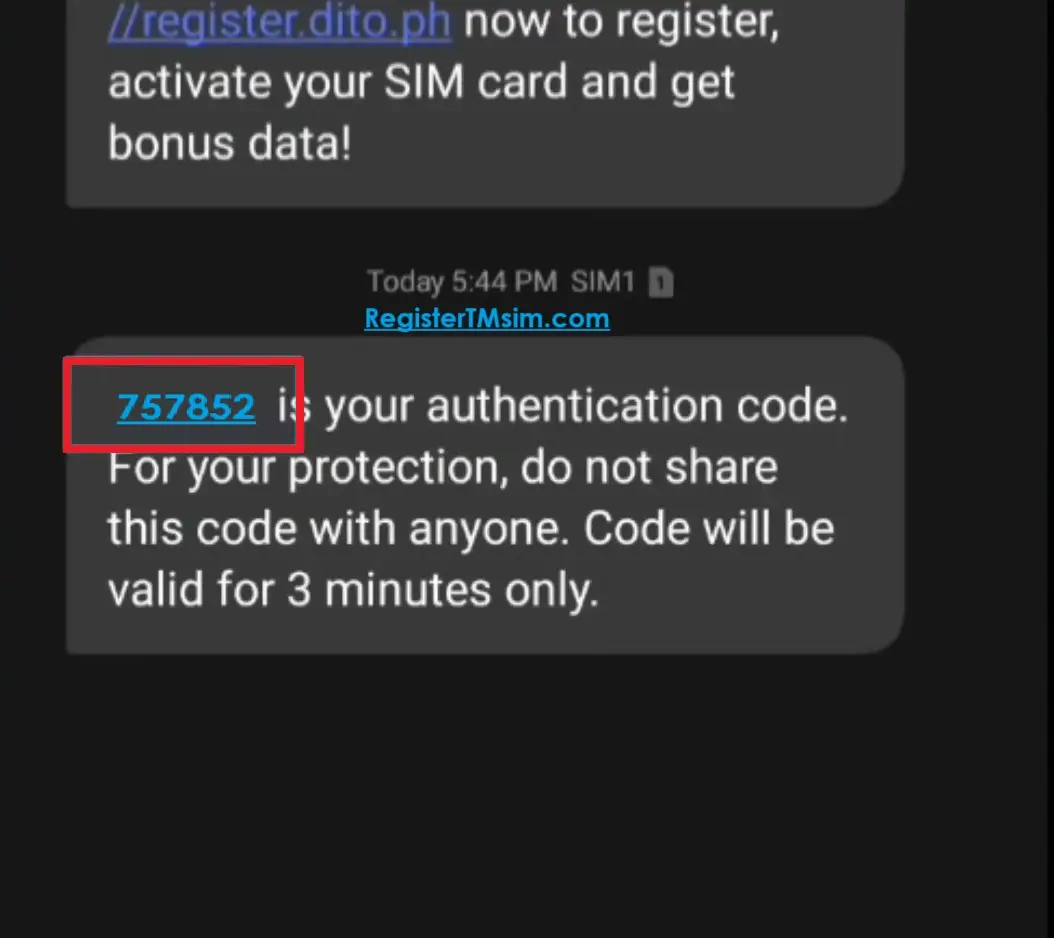
Step 10: Review and confirm: Double-check all the information you’ve entered.
Step 11: Agree to the terms and conditions: Give them a quick read (we know, nobody actually reads them, but it’s a good idea!).
Step 12: Hit that “Register” button! Boom! You’re officially registered.
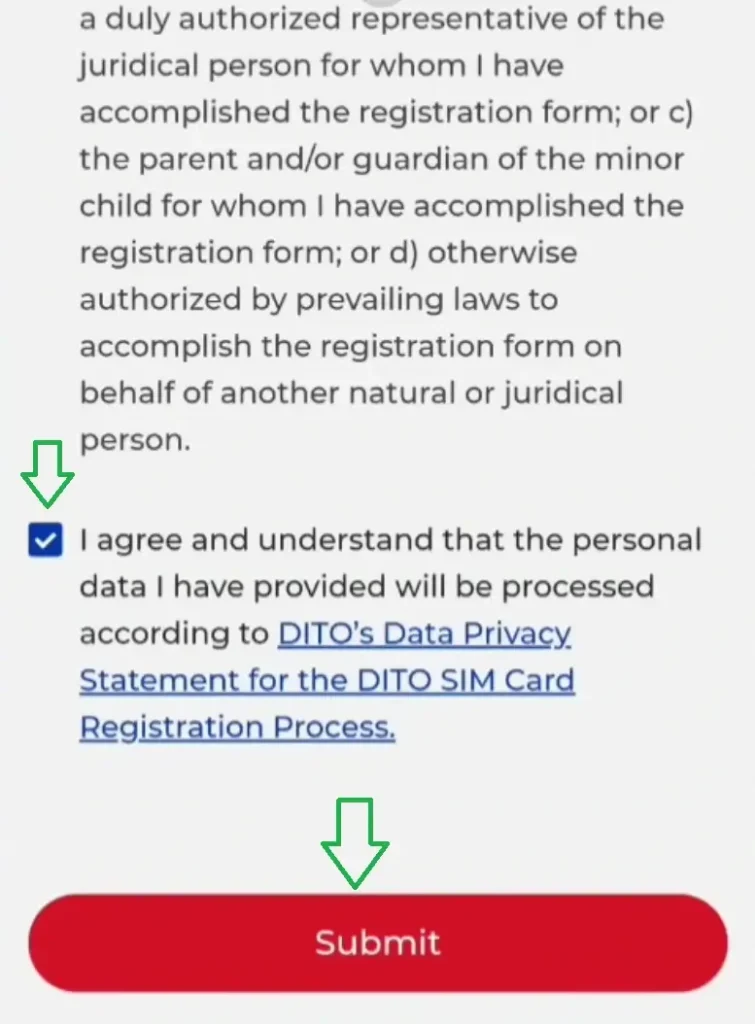
Congratulations! you have successfully registered Your DITO Sim via Dito Official App.
2. DITO SIM Registration Link via SMS
This is another super convenient way to register: When you pop your new DITO SIM into your phone, you might receive an SMS with a registration link.
- Step 1: Insert your new DITO SIM.
- Step 2: Wait for the SMS: DITO will send you a message with a registration link.
- Step 3: Click the link: This will open the registration form in your phone’s browser.
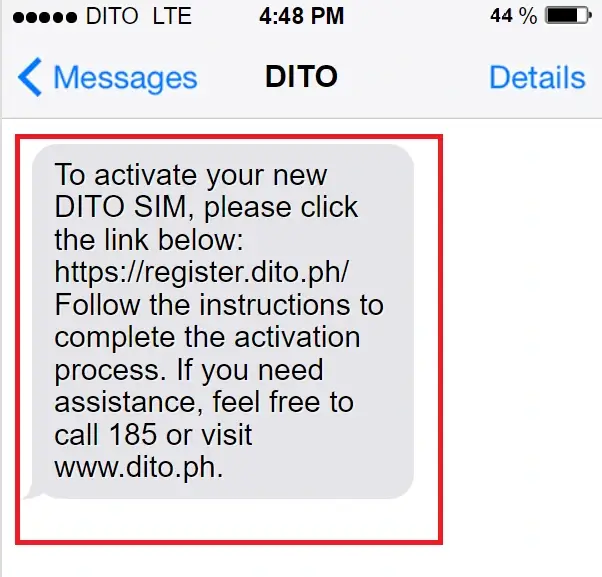
- Step 4: Follow the instructions: Enter your personal information, ID, Selfie details, etc.
- Step 5: Verify with OTP: You’ll receive another OTP via SMS. Enter it to confirm.
- Step 6: Click “Register” and you’re done!
Congrats! Your DITO Sim is registered and you will receive the confirmation soon.
3. DITO Web Portal Registration Link
The 3rd and last way is DITO Web Portal Link, You can also register through the DITO website, but there’s a catch:
Step 1: Go to the official DITO website Register page.
Step 2: You will see a QR code: If you scan it, you’ll be redirected to the DITO app.

Step 3: Follow the app registration steps: Essentially, you’ll end up registering through the app anyway as explained above steps for app.
Check: TM SIM Registration
DITO SIM Types: Choose Right One
DITO offers different types of SIM cards to suit various needs:
| DITO SIM Type | Description |
|---|---|
| Regular SIM | The standard SIM for everyday use in your smartphone. |
| Data-Only SIM | Ideal for tablets, laptops, or mobile WiFi devices for internet on the go. |
| eSIM | For compatible devices, activate DITO service digitally without a physical SIM. |
Requirements For Registering DITO SIM
Before you start, make sure you have all the required information and documents as listed below before you start the Registration process:
For Everyone (Must Have)
- Your DITO SIM card: Obviously!
- A valid government-issued ID: More on that below!
- A smartphone with a working camera: For taking those ID photos and selfies.
- Stable internet connection: Nobody likes a slow registration process.
Accepted Valid IDs
DITO accepts a wide range of IDs, including:
| ID Type | Description |
|---|---|
| Philippine Identification System (PhilSys) ID | The national ID of the Philippines. |
| Passport | Your official international travel document. |
| Driver’s License | Issued by the Land Transportation Office (LTO) |
| UMID card | Unified Multi-Purpose ID card issued to members of (SSS) and (GSIS). |
| SSS ID | Social Security System ID card, proves you’re a member of the SSS. |
| GSIS ID | Government Service Insurance System ID card, proves you’re a member of the GSIS. |
| Voter’s ID | Shows you’re registered to vote in elections. |
| Postal ID | A government-issued ID that can be used for various transactions. |
| PRC ID | Professional Regulation Commission ID, for licensed professionals. |
| Senior Citizen ID | Provides benefits and discounts to senior citizens. |
| PWD ID | Identifies persons with disabilities and allows them to access special services. |
| NBI Clearance | A certificate showing you have no criminal record (issued by the National Bureau of Investigation). |
| Police Clearance | Similar to NBI Clearance, but issued by the local police. |
| Barangay Certificate | A document from your local barangay (village) that can serve as proof of residency. |
Special Cases
| Special User Type | Requirements |
|---|---|
| Minors | Parent/guardian’s name and ID, with their consent. |
| Businesses | SEC/DTI Certificate of Registration, Board Resolution or SPA for authorized representative. |
| Tourists | Passport, proof of address in the Philippines, and return ticket. |
| Foreigners (Non-Tourist Visa) | Passport, proof of address, and relevant visa documents (e.g., Alien Employment Permit). |
Why Register Your DITO SIM Card?
You might be thinking, “Why bother with DITO SIM registration?” Well, here’s the deal:
- It’s the law! Register to avoid penalties and help fight mobile-related crime.
- Protect yourself! Reduce the risk of identity theft and scams.
- Enjoy the perks! Get rewarded with data promos and exclusive offers.
Read Also: 10.0.0.1 Piso WiFi
My Secrets to Flawless DITO SIM Registration
- Picture Perfect IDs: Make sure your ID photo is crystal clear and easy to read. No blurry pics or weird shadows! I Observe This helps DITO verify your identity quickly.
- Selfie Superstar: Good lighting is your best friend for that selfie. Find a bright spot, face the camera head-on, and smile! (Okay, maybe smiling isn’t mandatory, but it can’t hurt.)
- Double-Check Everything: Before you hit that submit button, review all the information you’ve entered. Typos and mistakes can cause delays, so it’s worth taking an extra minute to be thorough.
- Size Matters (for Photos): If you’re having trouble uploading your photos, try resizing them to under 2MB. This can often resolve the issue.
Troubleshooting Registration Problems
Even with the best intentions, sometimes things go wrong. Here are some common issues and how to fix them:
- “Registration Failed” Error: This could be due to a poor internet connection, an unclear ID photo, or incorrect information. If the problem persists, try resizing your photos to under 2MB.
- OTP Issues: If you don’t receive an OTP, try again later or contact DITO customer service at 185.
- Registration Not Approved: If your registration isn’t approved within 24-48 hours, contact DITO customer service for assistance.
DITO Rewards: Get More For FREE
Okay, now for the fun part! DITO loves to hook up its new subscribers with some sweet rewards. Here’s what you can expect:
- Instant Data Boost: Boom! As soon as you register your SIM, you’ll score a cool 2GB of data. That’s enough to browse, stream, and connect with friends right away.
- Loyalty Points Galore: Every time you purchase DITO promos using their payment partners, you’ll rack up loyalty points. These can be redeemed for even more data, discounts, and other awesome perks.
DITO’s Data Promos & Plans
DITO offers a variety of data promos and plans to suit different needs and budgets. Some popular options include:
- DITO Data Sachets: Short-term data packages for occasional users.
- DITO Unlimited Data Plans: For heavy data users who need constant connectivity.
- DITO Home Bro: Fixed wireless broadband for home use.
Why DITO SIM?
DITO isn’t just another telco; they’re pushing the boundaries of mobile technology in the Philippines. Here’s why DITO might be the perfect choice for you:
- 5G Speed Demon: DITO is leading the 5G revolution in the Philippines. Experience lightning-fast downloads, seamless streaming, and lag-free gaming with their cutting-edge network.
- Crystal-Clear Calls: Say goodbye to choppy calls! DITO supports VoLTE (Voice over LTE) and VoWiFi (Voice over WiFi) for crystal-clear audio, even if you’re on a WiFi network.
- Growing Coverage: DITO’s network is expanding rapidly, covering over 600 cities and municipalities across all 17 regions of the Philippines. Check their official website for a detailed coverage map and see if your area is powered by DITO.
DITO vs the Giants: Quick Comparison
DITO’s shaking things up in the Philippine telco scene, going head-to-head with established giants like Globe and Smart. Here’s a quick rundown of how they stack up:
| Feature | DITO | Globe | Smart |
|---|---|---|---|
| Network | 4G/5G | 2G/3G/4G/5G | 2G/3G/4G/5G |
| Coverage | Rapidly expanding | Nationwide | Nationwide |
| Data Promos | Competitive pricing | Wide variety of plans and promos | Wide variety of plans and promos |
| SIM Registration | Required (easy process!) | Required | Required |
My Personal Winner: DITO SIM
Okay, I’m going to be upfront here: I’m really impressed with DITO. They’re bringing the heat with their 5G network, competitive pricing, and innovative features like VoLTE and eSIM.
Here’s why I lean towards DITO:
- Future-Proof Network: DITO is heavily invested in 5G, which means you’re getting a network built for the future of mobile.1
- Value for Money: DITO’s data promos often offer more bang for your buck compared to the established players.
- Fresh Perspective: As the new kid on the block, DITO is hungry to prove itself and win over customers. This often translates to better deals and more innovative services.
Final words
SIM registration is not just a legal requirement – it’s a way to protect yourself and others from mobile-related crimes. As it is very easy process, so don’t delay, register your DITO SIM today and enjoy the benefits of being a DITO subscriber!
FAQs DITO SIM
How long does registration take?
The process usually takes about 5 minutes, with approval in 24 hours.
How to register load in DITO sim?
No need to register load! Just buy regular load from any DITO retailer or online and you’re good to go.
How to register DITO sim card?
Same process as the first question! Use the DITO app, SMS link, or website to register with your ID.
How to register DITO sim?
Register through the DITO app (easiest!), via the SMS link sent to your phone, or on the DITO website. Have your valid ID ready!
What if my phone isn’t compatible with DITO?
You can manually set the APN to “internet.dito.ph” in your mobile network settings.
What if I don’t receive an OTP?
Try again later or contact DITO customer service at 185.
Can I register multiple SIMs?
Yes, but each SIM needs to be registered separately.
Can I use my DITO SIM abroad?
DITO currently doesn’t offer international roaming services. You’ll need to use local SIMs when traveling.
How do I check my DITO balance?
You can check your balance by dialing *123# or through the DITO app.
